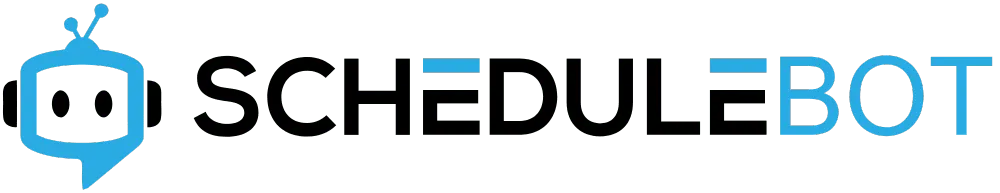
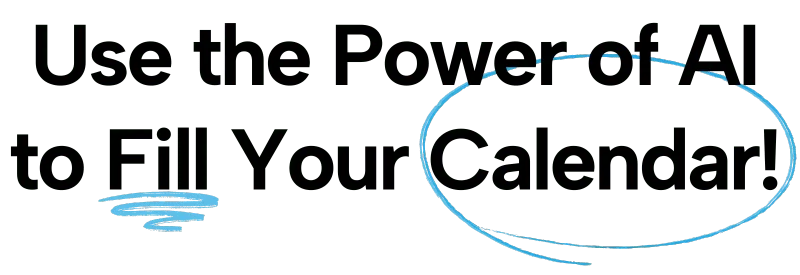
The highly anticipated AI-powered scheduling tool to help you fill your calendar and maximize your productivity - using your own "GPT" engine!
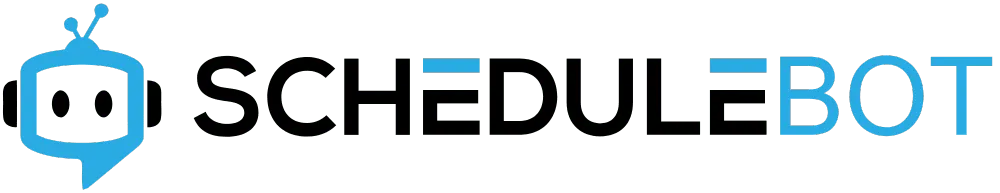
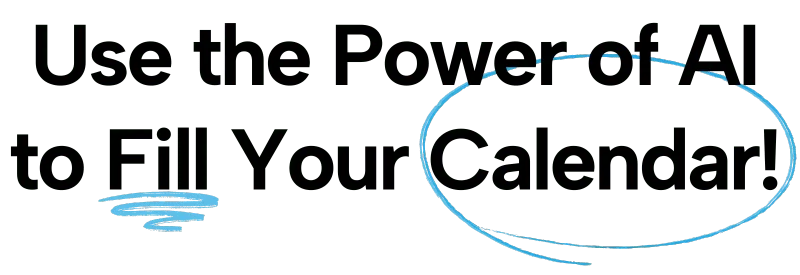
The highly anticipated AI-powered scheduling tool to help you fill your calendar and maximize your productivity - using your own "GPT" engine!
The new ScheduleBot integrates seamlessly with Agent CRM, and the calendar you’ve connected to your ScheduleBot.
The new ScheduleBot integrates seamlessly with Agent CRM, and the calendar you’ve connected to your ScheduleBot.
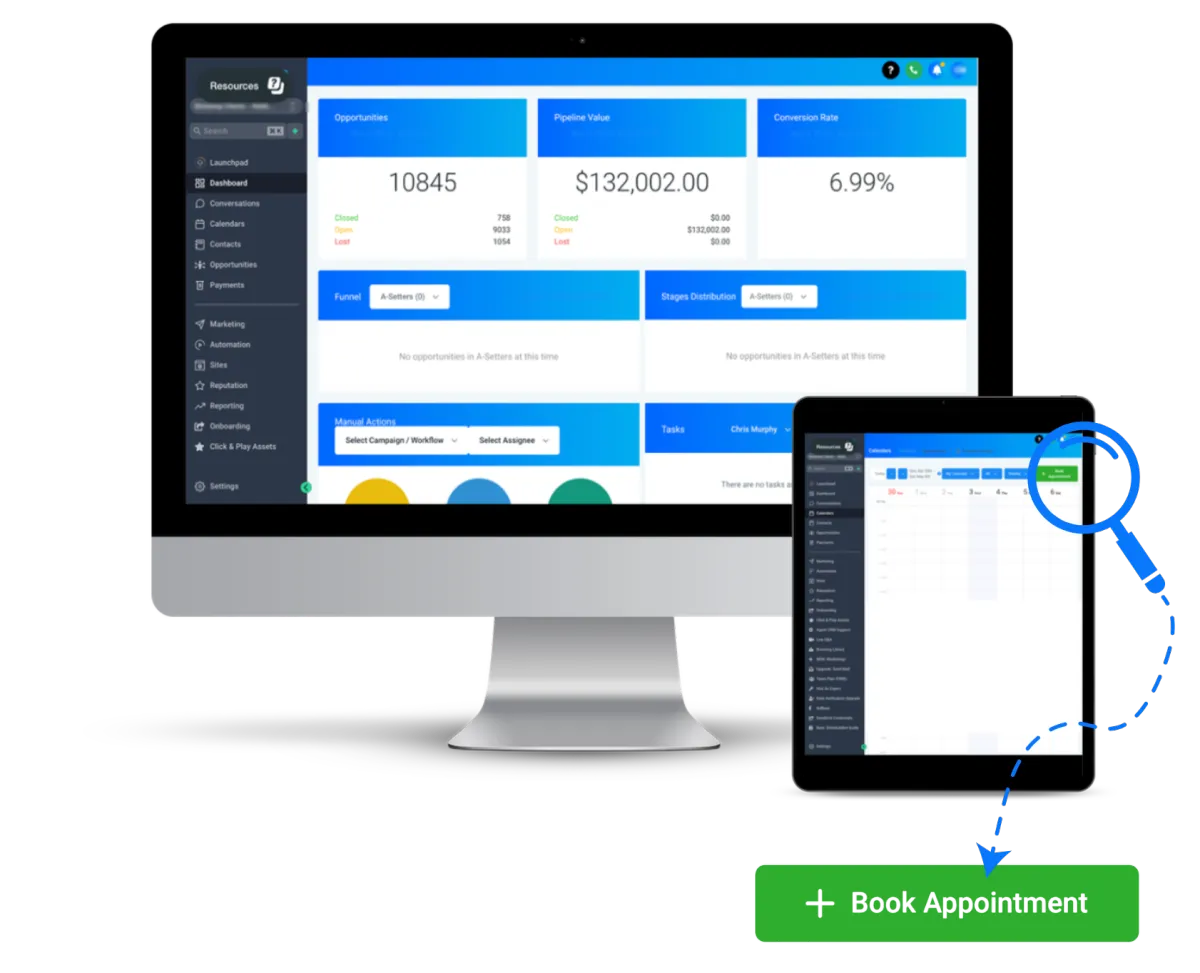


“Launched bot this morning on a few leads and got an appt in minutes...pretty cool.”
– Greg Crawford


“Launched bot this morning on a few leads and got an appt in minutes...pretty cool.”
– Greg Crawford
Here's How It Works

You set up ScheduleBot to schedule appointments on your Agent CRM Calendar*.
*Synced to your Google & Outlook calendars so there’s no conflicts.

The first message to your prospect is written by you & personalized to the recipient.

All further responses will be generated by the ScheduleBot, using natural language.

When your prospect confirms a time, ScheduleBot instantly adds them to your calendar & sends them a confirmation text.
with your 14-day free trial to Agent CRM.
Here's How It Works

You set up ScheduleBot to schedule appointments on your Agent CRM Calendar. Synced to your Google & Outlook calendars so there’s no conflicts.

The first message to your prospect is written by you & personalized to the recipient.

All further responses will be generated by the ScheduleBot, using natural language.

When your prospect confirms a time, ScheduleBot instantly adds them to your calendar & sends them a confirmation text.
with your 14-day free trial to Agent CRM.
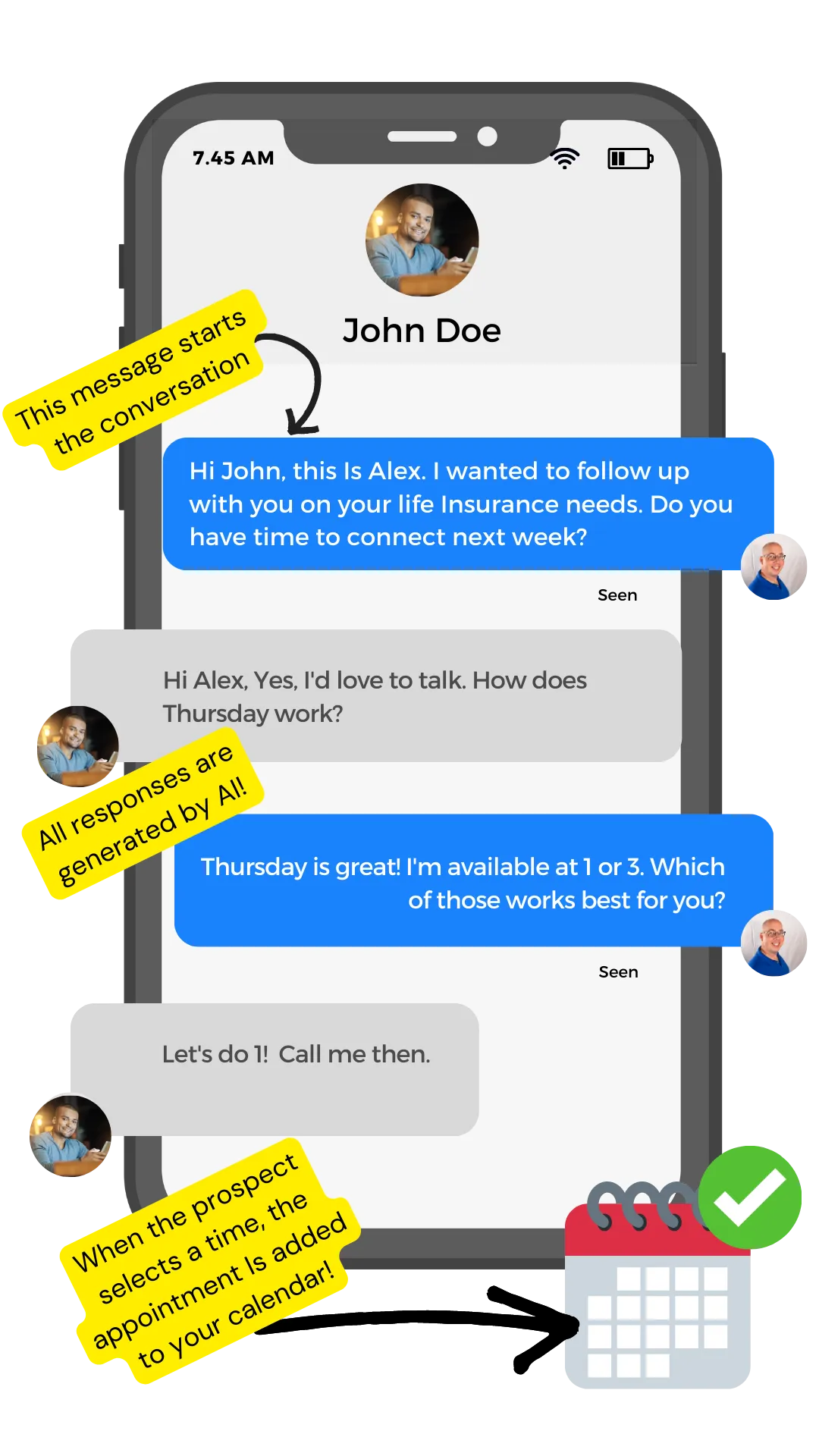
This is an example of how the ScheduleBot works to connect to a “dead lead”:
The first message is sent to “John”, letting them know you’re reaching out to discuss life insurance and asking if they’re available to talk next week.
John responds with an affirmative answer, and proposes a day.
ScheduleBot will review your calendar for Thursday of next week, and then propose two open time slots on the selected calendar.
John confirms that one of the proposed times will work with him.
ScheduleBot will add John to your calendar for next Thursday at 1pm, and then add him to the automated workflow to confirm his appointment (and send reminders as the appointment gets closer).
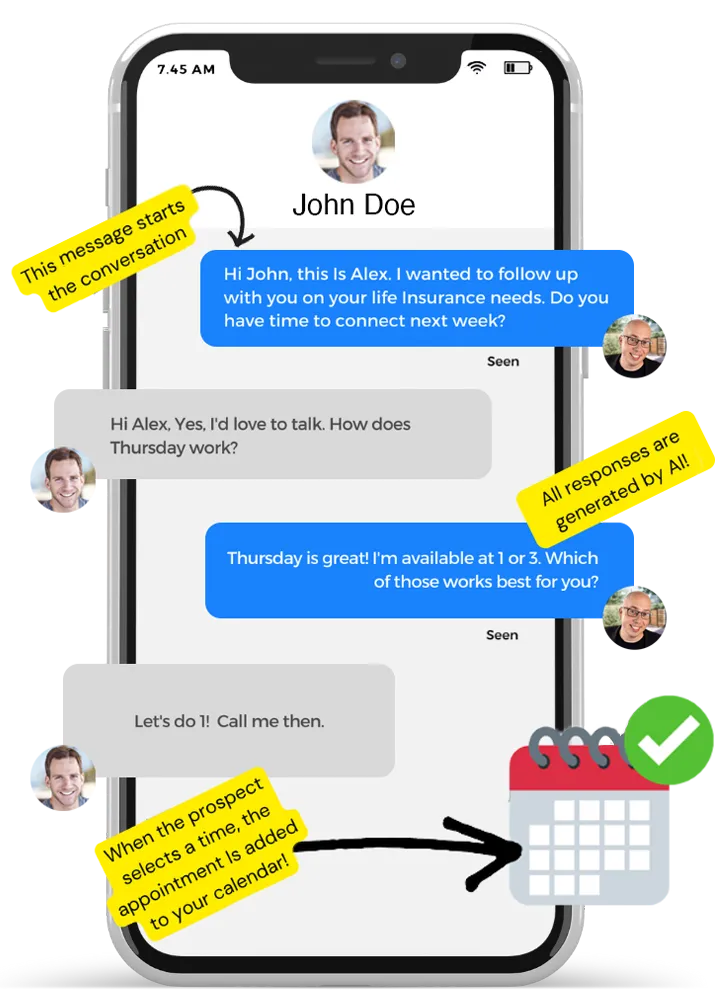
This is an example of how the ScheduleBot works to connect to a “dead lead”:
The first message is sent to “John”, letting them know you’re reaching out to discuss life insurance and asking if they’re available to talk next week.
John responds with an affirmative answer, and proposes a day.
ScheduleBot will review your calendar for Thursday of next week, and then propose two open time slots on the selected calendar.
John confirms that one of the proposed times will work with him.
ScheduleBot will add John to your calendar for next Thursday at 1pm, and then add him to the automated workflow to confirm his appointment (and send reminders as the appointment gets closer).
Why Does This Work?
1.
ScheduleBot can read the response and interpret the intent of the prospect (if they’re not interested in moving forward, the bot will graciously end the conversation.)
2.
ScheduleBot knows what open time slots you have available, so it will only propose open time slots to the prospect. The ScheduleBot reads your calendar, which is synced to your Google or Outlook calendars that you use. No conflicts, no double-booking!
3.
Since these messages are sent to prospects in your database, we don’t need to ask for contact information. The prospect is added to your Agent CRM calendar without any further work required by them. You’re notified right away, and they receive a confirmation.
with your 14-day free trial to Agent CRM.
Why Does This Work?
1.
ScheduleBot can read the response and interpret the intent of the prospect (if they’re not interested in moving forward, the bot will graciously end the conversation.)
2.
ScheduleBot knows what open time slots you have available, so it will only propose open time slots to the prospect. The ScheduleBot reads your calendar, which is synced to your Google or Outlook calendars that you use. No conflicts, no double-booking!
3.
Since these messages are sent to prospects in your database, we don’t need to ask for contact information. The prospect is added to your Agent CRM calendar without any further work required by them. You’re notified right away, and they receive a confirmation.
with your 14-day free trial to Agent CRM.
Watch ScheduleBot In Action:
with your 14-day free trial to Agent CRM.
When You Setup the ScheduleBot, You Set:

Common FAQs so that your bot can respond correctly and represent you well

Your Bot’s “personality”, including its name, behavior, questions it should ask, and/or additional traits

Which calendar to read while proposing times for the appointment

The opening message when the ScheuleBot is first initiated
with your 14-day free trial to Agent CRM.
When You Setup the ScheduleBot, You Set:

Common FAQs so that your bot can respond correctly and represent you well

Your Bot’s “personality”, including its name, behavior, questions it should ask, and/or additional traits

Which calendar to read while proposing times for the appointment

The opening message when the ScheuleBot is first initiated
with your 14-day free trial to Agent CRM.
It only takes fifteen minutes to set up your
ScheduleBot, and then it does the work for you!
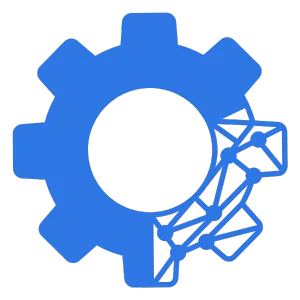
It works throughout the day, and can “tap” your prospects on the shoulder if they haven’t responded. You focus on running appointments, the ScheduleBot will work on filling your calendar!
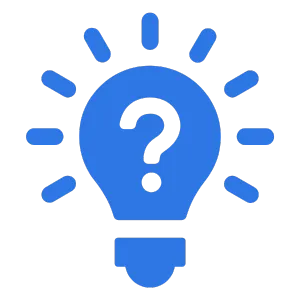
Your ScheduleBot can answer common questions that your prospects will ask in the text message conversations. The ScheduleBot makes you look good!
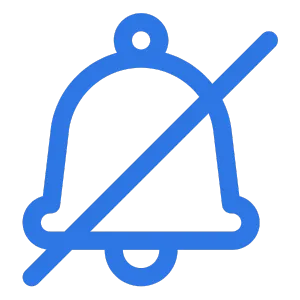
There is no manual work required on your part to continue conversations, no “prompts” or annoying interruptions throughout the day.
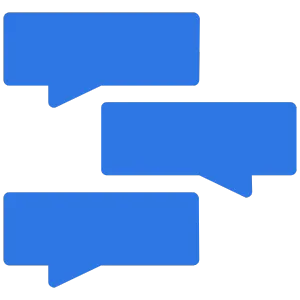
You can have dozens (or even hundreds) of conversations going at the same time! The ScheduleBot keeps track of your ongoing conversations
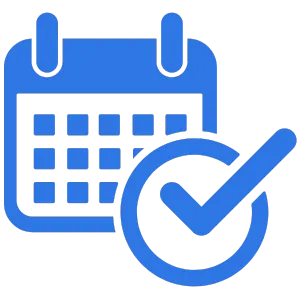
The ScheduleBot can be triggered by your workflows, so new leads will activate the ScheduleBot follow-up instantly!
with your 14-day free trial to Agent CRM.
It only takes fifteen minutes to set up your ScheduleBot, and then it does the work for you!
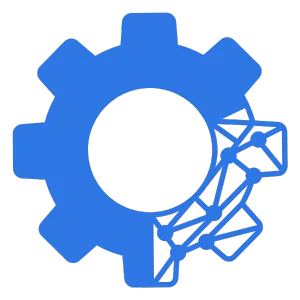
It works throughout the day, and can “tap” your prospects on the shoulder if they haven’t responded. You focus on running appointments, the ScheduleBot will work on filling your calendar!
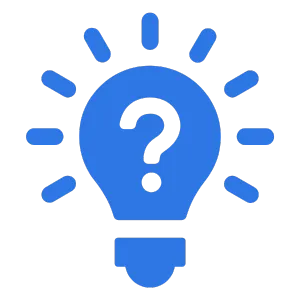
Your ScheduleBot can answer common questions that your prospects will ask in the text message conversations. The ScheduleBot makes you look good!
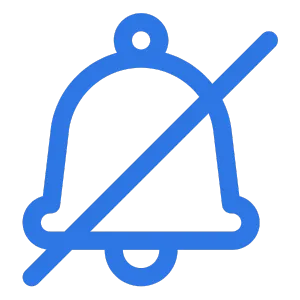
There is no manual work required on your part to continue conversations, no “prompts” or annoying interruptions throughout the day.
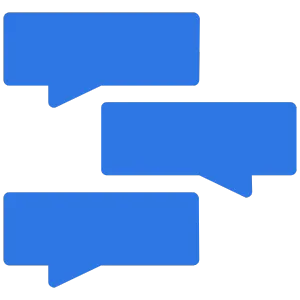
You can have dozens (or even hundreds) of conversations going at the same time! The ScheduleBot keeps track of your ongoing conversations
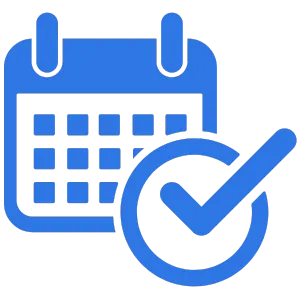
The ScheduleBot can be triggered by your workflows, so new leads will activate the ScheduleBot follow-up instantly!
with your 14-day free trial to Agent CRM.
How much does the ScheduleBot cost?
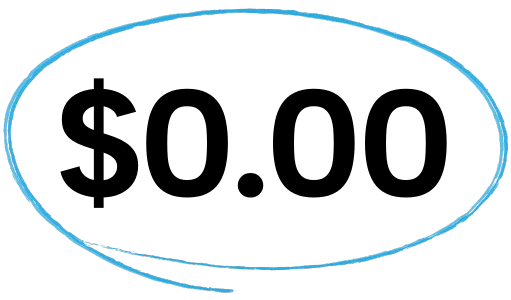
ScheduleBot is included in your Agent CRM account!
The entire AI engine is loaded up in your Agent CRM account, and we have easy-to-follow training videos for you to personalize your ScheduleBot!
Sign up now and set up your free trial for Agent CRM:
Do you have an Agent CRM account already?
Login here, and follow our free training course.
Frequently Asked Questions
How do I set up ScheduleBot?
Setting up ScheduleBot is quick and easy! It only takes 15 minutes to configure the bot's personality, the calendar it should read, the opening message, and common FAQs. Sign up for a 14-day free trial to Agent CRM and follow our step-by-step training videos.
Will this work for my list of contacts?
Yes! The ScheduleBot was built by InsuranceAI but is easily adaptable for any industry, any salesperson, and any situation where you want the prospect to set an appointment.
Does ScheduleBot work with Google and Outlook calendars?
Yes, ScheduleBot & Agent CRM syncs with your Google and Outlook calendars to prevent double-booking and conflicts, ensuring a smooth scheduling experience.
How does ScheduleBot handle the conversation with prospects?
ScheduleBot uses natural language and AI to generate responses based on the prospect's reply. It can interpret the prospect's intent and offer available time slots from your calendar. Once a time is confirmed, ScheduleBot adds the appointment to your calendar and sends a confirmation to the prospect.
What does "natural language" mean?
"Natural language" refers to the language used by humans to communicate with each other. Natural language processing (NLP) is a branch of AI that focuses on enabling computers to understand, interpret, and generate human language. This allows your ScheduleBot to interact with your prospects in a more natural and intuitive way, by understanding and generating human language in a way that is similar to how we speak it.
Can ScheduleBot handle multiple conversations simultaneously?
Absolutely! ScheduleBot can manage dozens or even hundreds of conversations at the same time, keeping track of all ongoing discussions so you can focus on running appointments.
When does the ScheduleBot finish its conversation?
The goal of the ScheduleBot is to book an appointment. After the appointment is booked, the bot is turned off for that specific lead and it will stop responding.
If I don't already have the contact's time zone up to date, how can I schedule in the contact's time zone?
Tell your ScheduleBot to confirm the time zone before booking the appointment! Use the "OpenAI Prompt" custom value to give this command. Learn more here.
How can I get the ScheduleBot to book an appointment on my Round Robin calendar?
Be sure your Round Robin Calendar is assigned to a calendar Group! After this, it will work. Learn more here.
How much does ScheduleBot cost?
ScheduleBot is included in your Agent CRM account at no additional cost! Sign up now and set up your free trial for Agent CRM to start using ScheduleBot.
I already have an Agent CRM account. How do I start using ScheduleBot?
If you already have an Agent CRM account, simply log in and follow our free training course to set up and personalize your ScheduleBot.
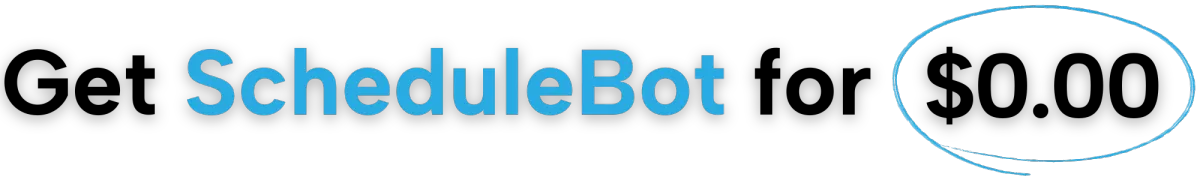
When you start your Agent CRM trial today!
Do you have an Agent CRM account already?
Login here, and follow our free training course.
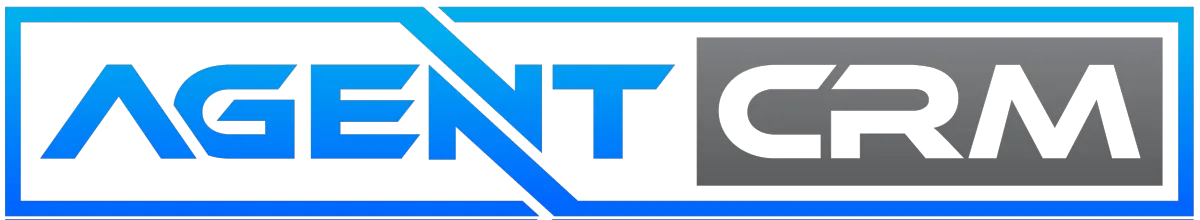
Agent CRM © 2024 | All Rights Reserved | Partners & Integrations
Questions? Call our Support Line: (530) 424-8288
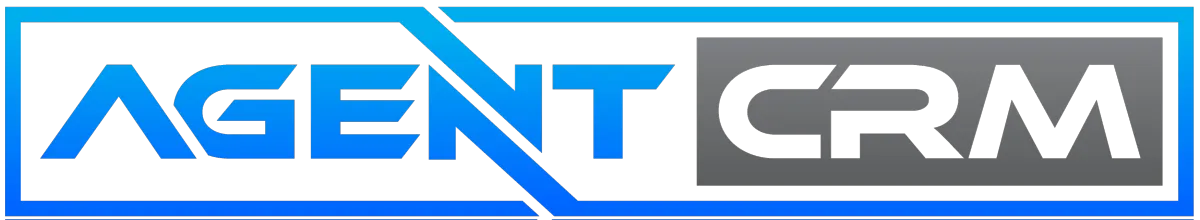
Branning Group - All Rights Reserved | Refund Policy | Privacy Policy | Terms & Conditions
Questions? Call our Support Line: +1 (530) 424-8288
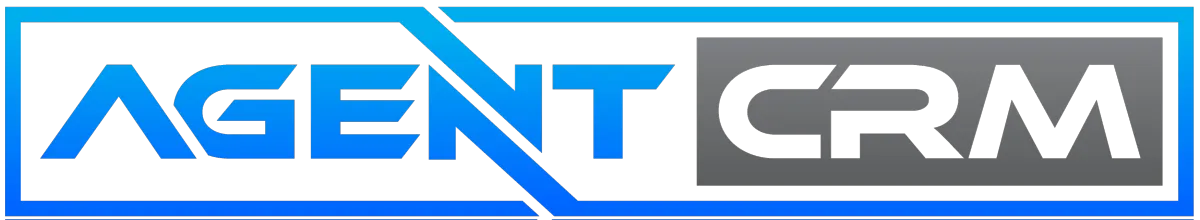
Branning Group - All Rights Reserved | Refund Policy | Privacy Policy | Terms & Conditions